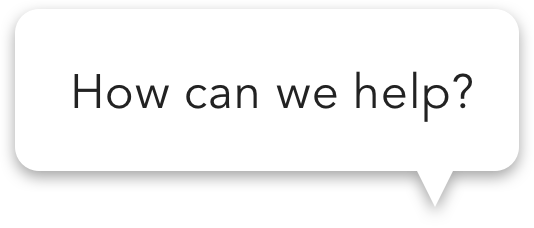Wherever home may be or whatever your lifestyle commands, uninterrupted connections at optimal speeds for everyone’s smart devices are now possible. Balance out the bandwidth with Singtel WiFi 6 – the perfect solution for every home.
WiFi Mesh FAQ
- 1.Do I have to connect to Singtel Fibre Broadband in order to use the WiFi Mesh devices?You will be able to use the devices anywhere as long as there is an internet connection. However, you must be a Singtel Fibre Broadband subscriber to purchase the devices.
- 2.What are the minimum requirements for using WiFi Mesh?You will require Broadband Internet access, a router and power supply to use the WiFi Mesh.
- 3.What is the minimum number of units required for WiFi Mesh?A minimum of two units is required to set up the WiFi Mesh network. If you require additional units for more coverage, you may add on up to two more units.
- 4.If I use routers which are not Singtel-issued, will the WiFi Mesh work?Sorry, it will not work.
- 5.Do I need to plug the WiFi Mesh to a power outlet? How long is the power cable?Yes, you have to plug the WiFi Mesh units to power outlets. The power cable is about 1.5 metres long.
- 6.How should I set up the WiFi Mesh?Askey and Arcadyn WiFi Mesh come pre-paired right out of the box. Additional mesh nodes can be paired simply using the WPS button on the device or by using the Askey WiFi Mesh App respectively.
Netgear Orbi RBK 752 WiFi 6 Mesh AX4200: Download the Netgear Orbi app from Play Store/App Store and follow the instructions. Full instructions at Netgear Support. - 7.Can I customise my network setting?You can use the respective WiFi Mesh app available from the Play Store/App Store to manage your network settings.