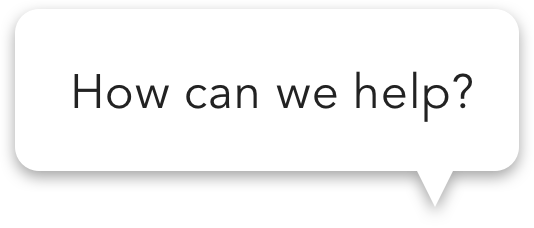Charge your purchases to Singtel Billing, the faster and secure way to pay.
The Google Play store app comes pre-installed on supported Android devices running Android OS version 2.2 (Froyo) and above.
You can find and open the Google Play Store app from your device’s app launcher.