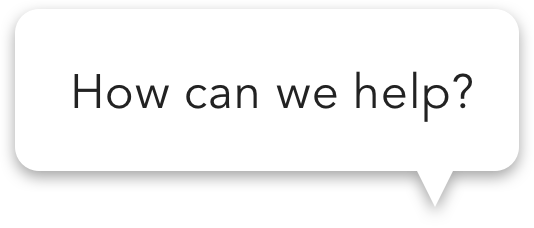You’ll be able to do this if you have a UOB, OCBC, DBS, POSB, HSBC and Maybank bank account.
Your eGIRO deduction will begin in your next billing cycle. For the current cycle, continue with your regular payment method.
On My Singtel app, follow these steps to set up eGIRO:
1. Select the Singtel account you wish to set up eGIRO for.

2. Tap Set up recurring payment.

3. Select eGiro as your payment method.

4. Select your bank, and you'll be brought to their website to complete your eGiro setup.

5. Upon completion of your eGiro setup, tap Close on the top right to return to My Singtel app. You'll see this screen.

6. Once your eGiro arrangement is successful, you'll see this on your Bills page. Wait 5-15 minutes for this to appear.

After successful eGiro deduction , expect your payment status to be reflected 2 working days after your payment due date each month.