1. Log in to My Singtel App
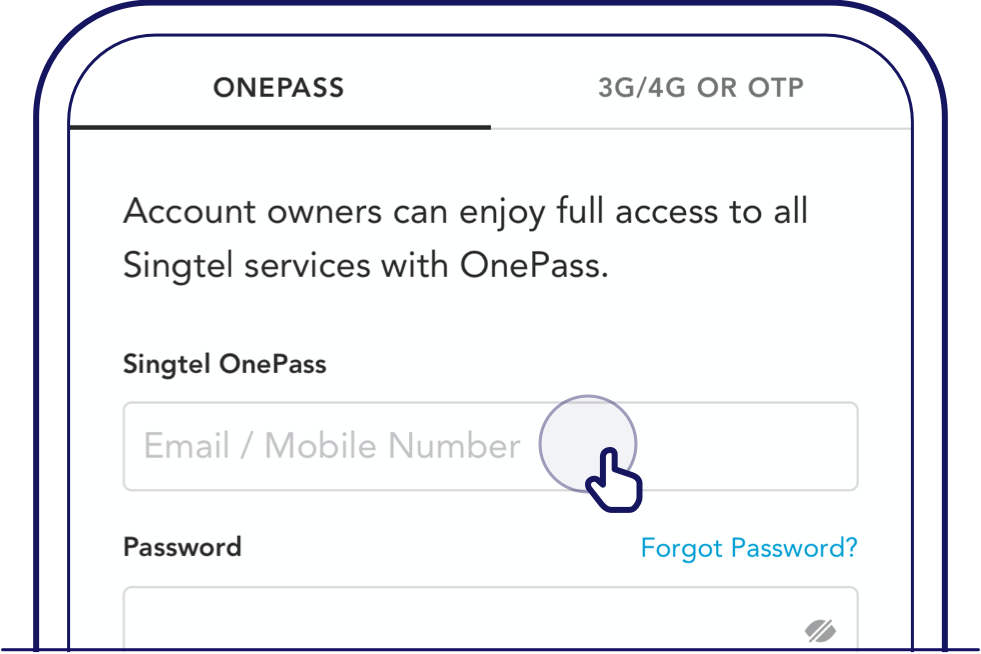
2. Upon logging in, tap on View all your accounts.

3. Tap on the Fibre service.

4. Tap on Manage.

5. Tap Proceed to be securely redirected to Manage Add ons page.

6. Tap Remove to unsubscribe from the selected add-on.
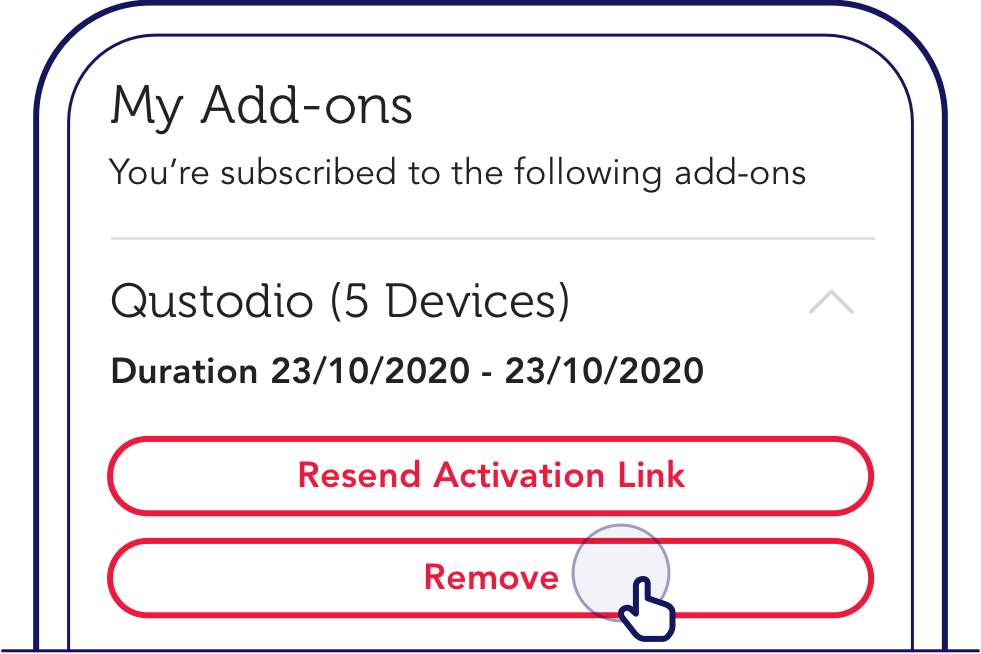
7. Tap Yes to confirm. Review any additional information if applicable.

Once you have successfully unsubscribed from the add-on, an updated Service Agreement will be emailed to you. This change will be reflected within your next 2 bills.