1. Log in to My Singtel app.
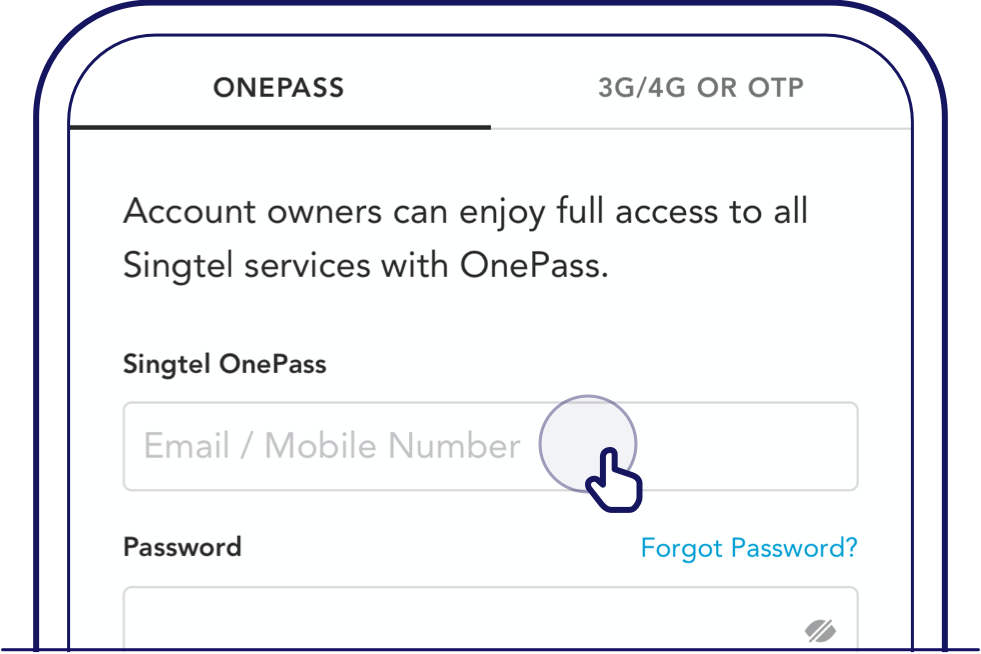
2. Upon logging in, tap on the 3 dots and select Add-ons.


3. Tap on Manage.

4. Select the add-on you would like to remove.

5. Tap on Unsubscribe to view unsubscription summary.
Do note that if you’re still in a contract, early termination charges will apply. Your last month's subscription will also be prorated according to your usage.

6. Tap the Terms and Conditions checkbox. Tap Confirm unsubscribe to complete the unsubscription.

Once you have successfully unsubscribed from the add-on, an updated Service Agreement will be emailed to you. This change will be reflected within your next 2 bills.