For Android
1. Go to your device Settings.
2. Tap Connections and switch Flight mode on and off.
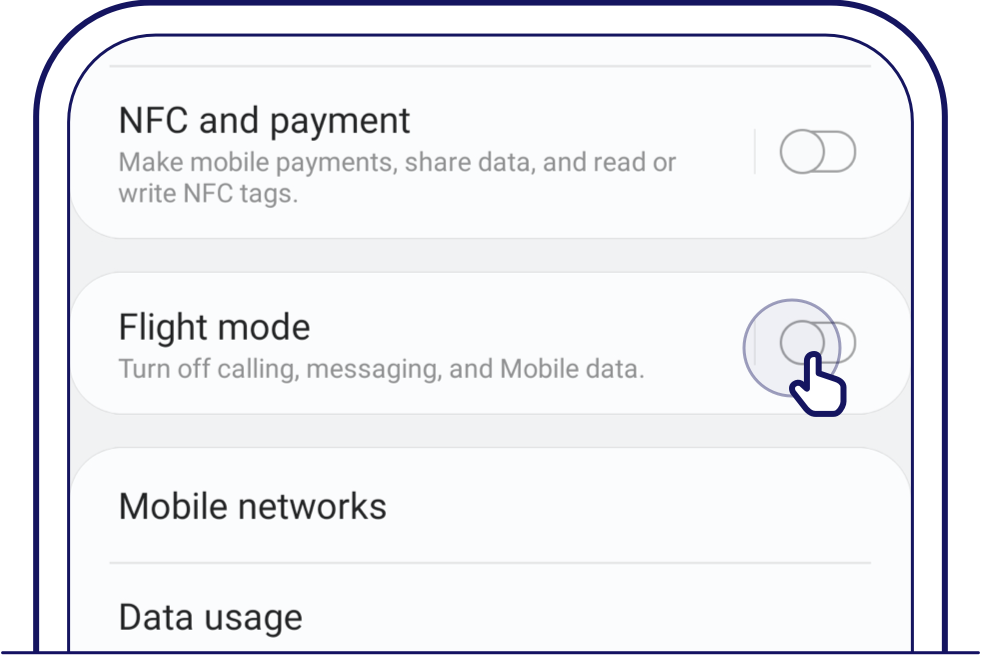
3. Then scroll down and tap on Data usage. Check that your Mobile Data is enabled.
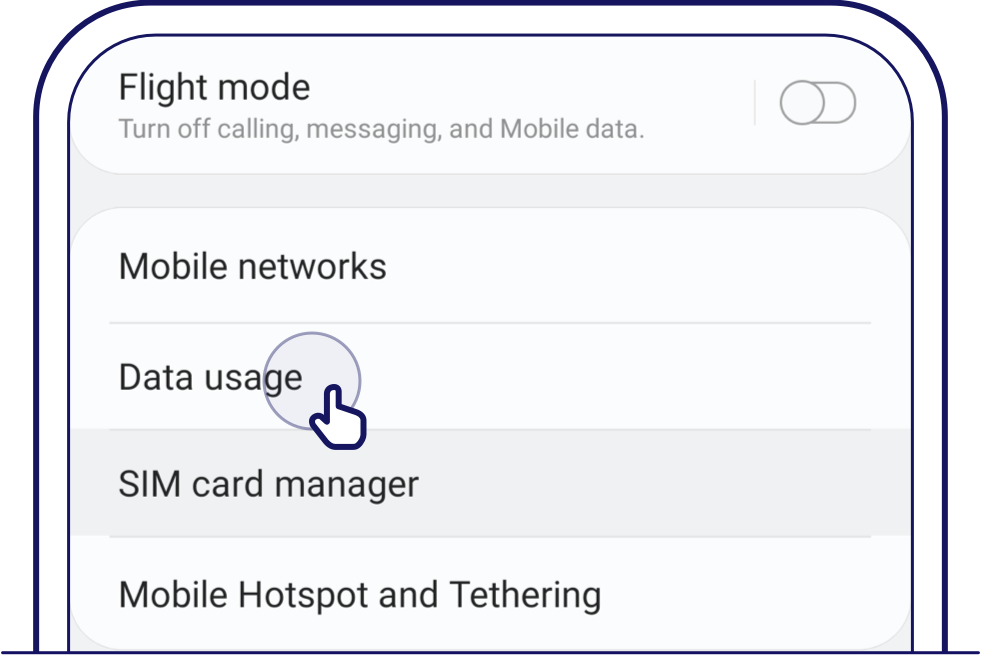
For iOS
1. Go to your device Settings and switch Airplane Mode on and off.

2. Scroll down to check that your Mobile Data is enabled.

3. If the above didn’t work, connect to the nearest available WiFi and see how to enable local data in My Singtel app. Alternatively, if you are on 5G network, check your network availability on the 5G coverage map.





