1. Download the latest firmware (*.zip) and save it on your local PC.
Firmware details
Version: 0.7.0 3.0.0 v6095.0 Build 241209 Rel.20457n
2. Extract the contents from the downloaded ZIP file with file name: HB810v1_0.7.0 3.0.0 v6095.0 Build 241209 Rel.20457n.bin
3. Login to Web GUI (https://tplinkwifi.net). Enter the Web GUI password that can be found on the label at the bottom of your mesh AP.
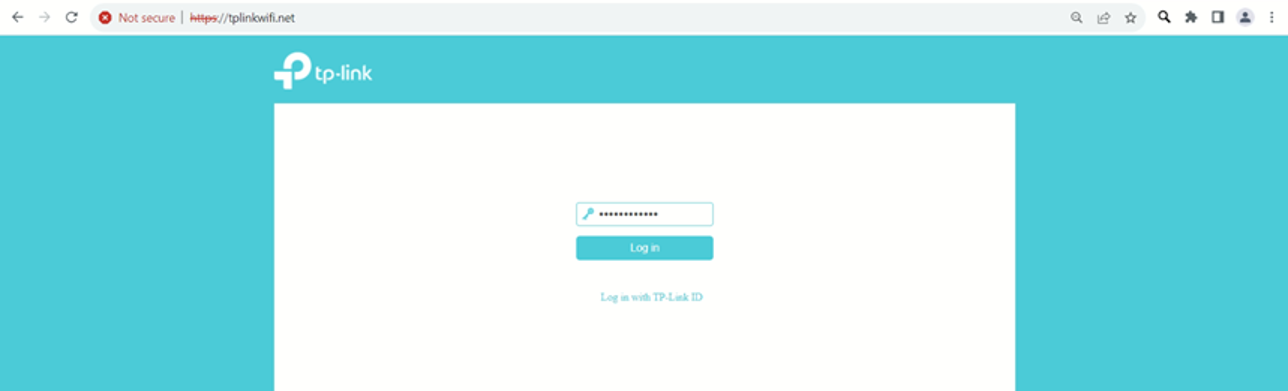
4. Go to System tools > Firmware Update.

5. Click Browse & Choose firmware (.bin) files.

6. Tick the HB810 and click Upgrade.

7. The upgrade will be in progress.

8. The Mesh AP will reboot after the upgrade is done. Login to the Web GUI -> System tools -> Firmware Upgrade to check if it has been upgraded to the latest firmware.
